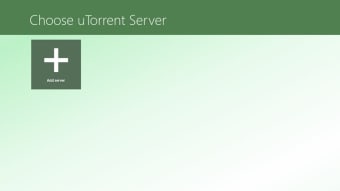PC application to aid in the dowloading of uTorrent files
Torrent remote is an effective application intended to allow the user to add torrents from various mainstream providers within a matter of seconds. It is primarily designed to work with uTorrent and BitTorrent. It is important to mention that this is NOT a stand-alone service. BitTorrent or uTorrent will first have to be installed.
Functionality and Primary Uses
It can be argued that the most pronounced benefit of Torrent remote is that it will act as a virtual 'bridge' between a third-party provider and an operating system. Therefore, centralized download management is much more of a reality. This is why it will commonly be employed by those who regularly download a significant number of files. It can work together with Windows 10 operating systems including Windows RT and Surface RT. Menus display all pertinent information such as the existing queue as well as the remaining download time.
Additional Tools
Torrent remote allows users to view torrents by their status, by their file size and by the time when they were downloaded. A built-in Windows search charm also provides one-touch access to all torrents; ideal when multitasking. Other options include the ability to modify download priorities and to add a new torrent from a URL.